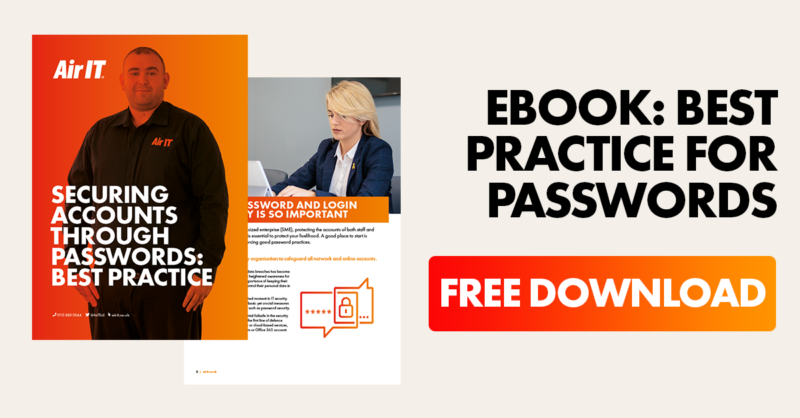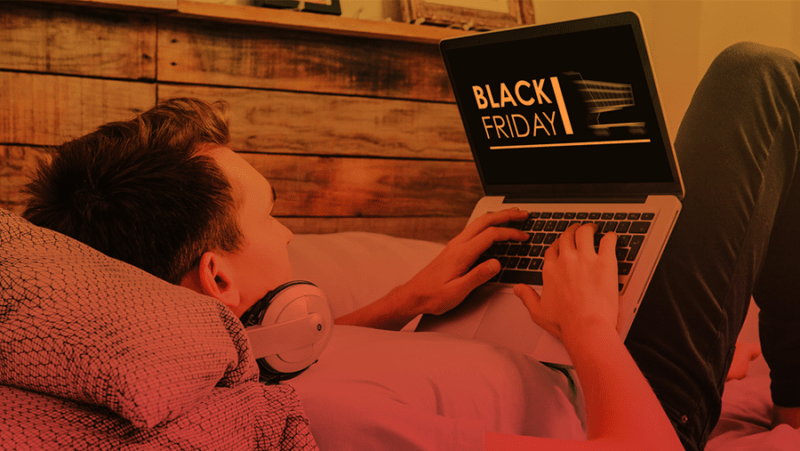Our Password Management service gives you absolute peace of mind - take control of your passwords with a centralised vault that can set complex and discrete passwords for all the services you use.
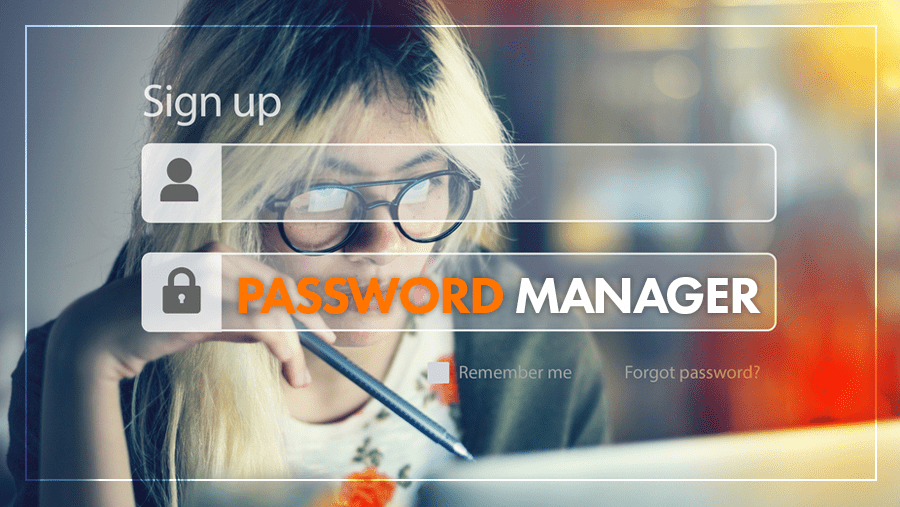
Password hygiene matters
Passwords and good password etiquette are the very first line of defence for your devices and accounts. They can also be a real bugbear for a business, whether they are weak or stored inappropriately – representing a vulnerability, or forgotten and disorganised, which causes a drain on admin resources. Our Password Management service provides peace of mind that your passwords are both strong and secure, reducing the risk of cybercrime.
Password managers, also known as password vaults, that offer a central location to store and manage passwords have been around for a while and are recommended by the National Cyber Security Centre, but are they fit to serve your business? Many of the well-known vaults lend themselves best to the individual ‘private user’ and can represent quite a high expense for a business or organisation.
In contrast, we provide our own Password Management service that is tailored to you and supported by us.
How our Password Management service can help you
- Adherence – enforcing your IT security policy and creating a healthy security culture can be challenging. Having appropriately secure passwords should be at the top of any security policy, but it can be difficult to enforce. Our solution enables you to ensure that all passwords meet your specified standard.
- Cost – our solution, which is tailored to the needs of a business, can be more cost-effective than many of its well-known competitors. It’s also charged for on a monthly basis, meaning it can be included within your monthly IT support costs, rather than being a one-off annual payment.
- Business and personal – protecting staff, both in and outside of work, will make your IT infrastructure more secure. Our solution also provides staff with a personal password manager for private use, so you can encourage a healthy attitude towards security in all environments.
- A secure list – if you’re not using a vault service, chances are you have a ‘master list’ of all passwords, most likely in the form of a spreadsheet. Whilst this may be password protected, this is generally an unsecured and inefficient way to store login credentials. With our password manager, your ‘master list’ is easy to edit and search, and exists in a highly secure environment.
Managed by someone you trust
With implementation managed by us, the onus on you and your team to immediately know the ins and outs of the system is significantly reduced.
There’s an advantage to keeping everything under one roof, too. If you are already receiving IT support from Air IT, having us manage your first line of defence means that we can further ensure your overall security.
It won’t be ‘yet another licence’ for you to manage, as renewals will be taken care of by us.
How can Air IT help?
We can help you to create and implement your entire IT security policy – with our Password Management service as part of your package.
We also offer user awareness training, which can further ensure adherence to your security policy and create a positive cyber security culture.
If you’d like to find out more, please don’t hesitate to get in touch.
Download the ebook
Employees and their passwords are the first lines of defence when it comes to keeping hackers at bay. In our ebook, IT and business leaders can learn why password and login security is so important and what you can do to protect your accounts.
You’ll learn:
- Why password and login security is so important
- What makes a good password
- How to manage employee passwords easily
- Ways of protecting staff accounts
- How Air IT can help with your password policy