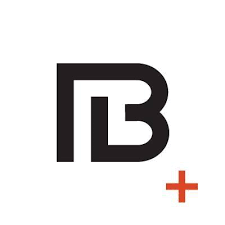In today’s technology-driven landscape, IT issues have the potential to influence daily operations, leading to disruptions and delays that directly influence productivity and customer satisfaction.
For many, outsourcing to or working alongside an IT specialist is essential. However, the one size fits all approach to IT that most providers offer simply doesn’t work.
Scale, resource, and complexity differ, depending on the size of your organisation and your individual circumstances.
At Air IT, we not only provide outstanding IT Support, we assume the role of a strategic IT partner for many small, medium, and large sized businesses.
From local to national organisations, we support a wide range of sectors and all environments including Windows and Mac.
So, whether you need fully managed IT support for a small business, or if you’re a medium to large organisation that needs a co-managed solution working alongside an internal IT manager or team, we can help.